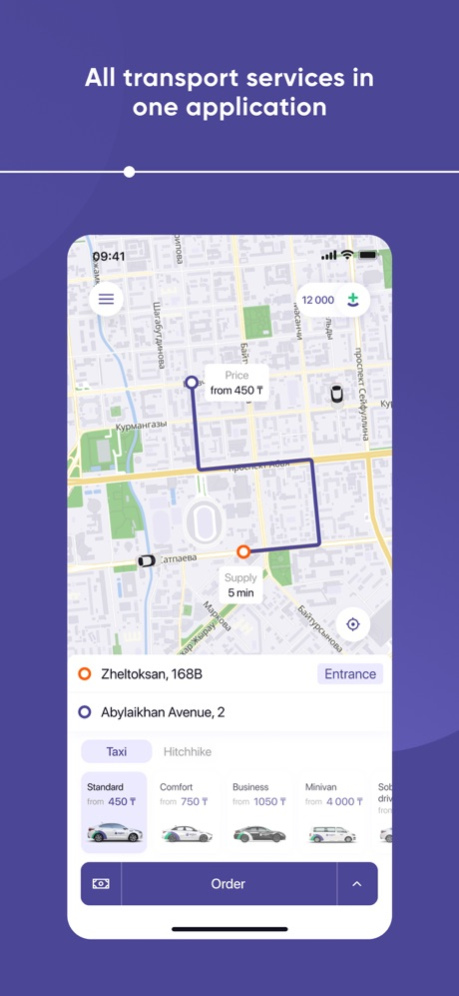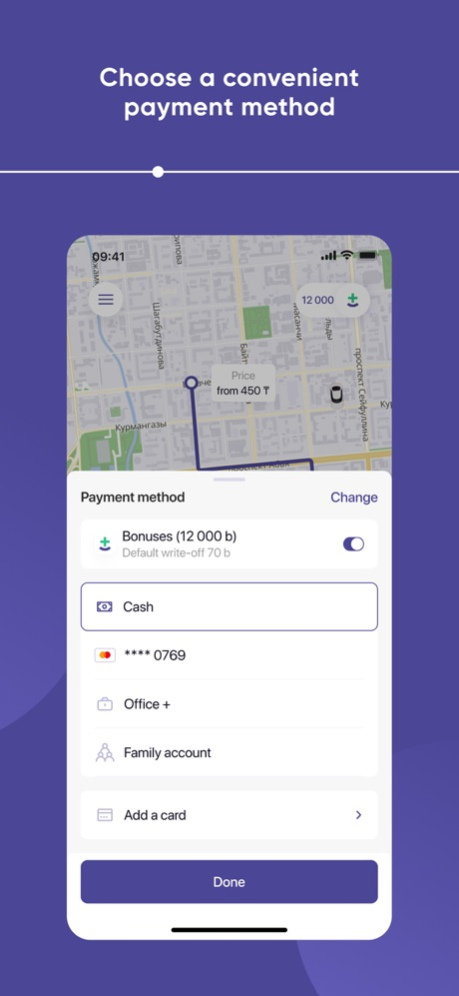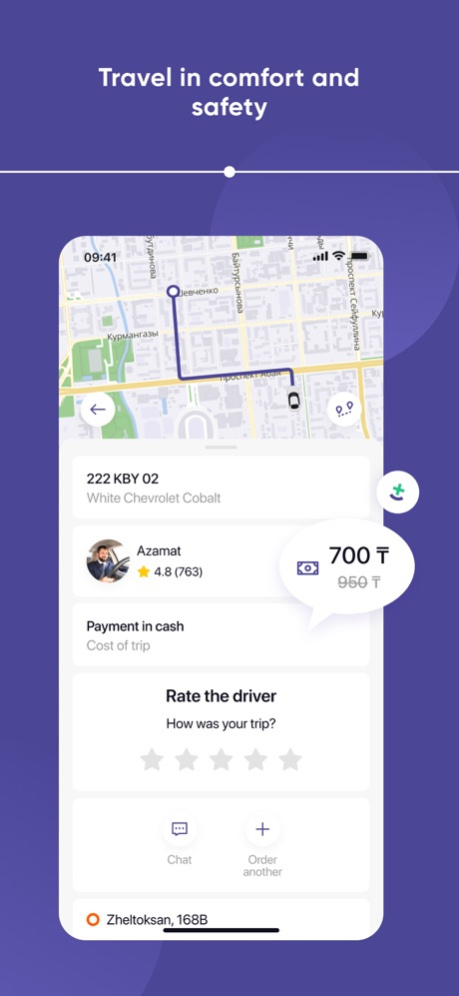RegionApp 61.3.22
Continue to app
Free Version
Publisher Description
Convenient, modern, and user-friendly interface in the updated RegionApp:
Order a taxi with just one click:
• Simply determine your location and press the "Order" button; you can always provide the driver with the destination address later.
In RegionApp, you can:
• Access the transportation services you need.
• Estimate the trip cost from point A to point B.
• Reach any destination within or outside the city.
• Track the status of your trips.
• Monitor the driver's route.
• Stay in touch with the driver without leaving the app.
New features available in the app:
• Card payment (add your bank cards to the app for trip payments).
• Payment at the end of the trip (choose your preferred payment method upon arrival at the destination address).
• Family account (your relatives and loved ones can easily travel by taxi at your expense).
• Ride-sharing (travel, send parcels, or take a companion in your desired direction at the price you want).
• Bonus program (earn bonuses from your trips and from trips of friends you invite; share bonuses with friends or use them to pay for your trips).
After completion:
• Remember to rate the service quality and the app performance.
• You can review all the details of your trips in the "Trip History" section.
Download the RegionApp, a domestic service app, access the necessary services, and enjoy comfort!
Apr 16, 2024
Version 61.3.22
• Updated car images
• Address search improved
• Fixed bugs in the order process
About RegionApp
RegionApp is a free app for iOS published in the Recreation list of apps, part of Home & Hobby.
The company that develops RegionApp is REGION LLC, TOO. The latest version released by its developer is 61.3.22.
To install RegionApp on your iOS device, just click the green Continue To App button above to start the installation process. The app is listed on our website since 2024-04-16 and was downloaded 1 times. We have already checked if the download link is safe, however for your own protection we recommend that you scan the downloaded app with your antivirus. Your antivirus may detect the RegionApp as malware if the download link is broken.
How to install RegionApp on your iOS device:
- Click on the Continue To App button on our website. This will redirect you to the App Store.
- Once the RegionApp is shown in the iTunes listing of your iOS device, you can start its download and installation. Tap on the GET button to the right of the app to start downloading it.
- If you are not logged-in the iOS appstore app, you'll be prompted for your your Apple ID and/or password.
- After RegionApp is downloaded, you'll see an INSTALL button to the right. Tap on it to start the actual installation of the iOS app.
- Once installation is finished you can tap on the OPEN button to start it. Its icon will also be added to your device home screen.